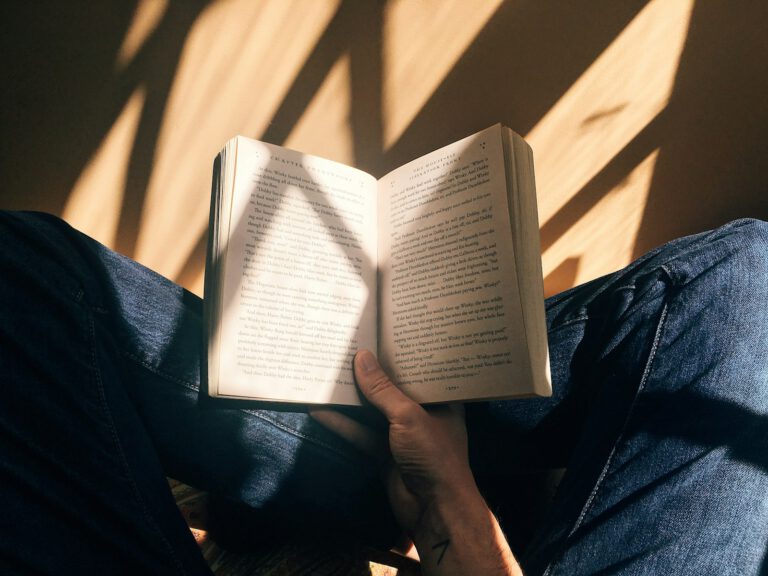How to do SEO for free
If you are a blogger, you most likely want someone to read your posts and get a lot of traffic to your site. If you are in it for the long game, SEO optimization is a very important part of it, see it as a long-term investment. There are a ton of different tools out there, but most of them cost at least a few hundred dollars to use, that’s pretty stiff for anyone who just wants to get started blogging.
If you are new to SEO, I highly recommend checking out Google’s Starter Guide for SEO optimization.
In this post I will give you a brief overview of the tools I use and how to do SEO for free, and then an example of how you can use the tools to get more traffic to your site.
Overview of free SEO tools

I will not go into details on all the possibilities with the different tools, instead, I will focus more on how I use them to find topics in my niche that I think I have a chance of getting a good ranking in Google search results.
Google Keyword Planner
If your main focus is blogging and not other types of content like YouTube, TikTok, and so on. The most trustworthy resource is probably Google. And the best part is that it’s totally free! I actually had a hard time finding the tool and the reason for that is to be able to use it you need to have published an ad through Google Ads. However, it doesn’t have to cost you a penny, just sign up for Google Ads, create an ad for something that would rarely be searched for, and set the target area in some rural part of the world and with a low budget. When the ad has been published, you can then pause it indefinitely but still have access to the Keyword planner 🎉
With the help of Google Keyword Planner, you can get keyword suggestions, see the average monthly searches for the keyword and get an idea on how difficult it would be to rank for that keyword.
Ubersuggest FREE SEO tool
Even the free version of Ubersuggest has a lot to offer. Start by downloading the Chrome extension and pin it to your bar. Also, create a free account on Ubersuggest through the Chrome extension, and then you get some additional possibilities.
With Uberssugest installed and activated, every time you do a search, you can directly in the search result see the Domain Authority, Estimated monthly visits, number of backlinks, and even get keyword suggestions.
Mangools SEO Tools
Mangools also offers a Chrome extension that I recommend that you install, pin, and create a free account for. It doesn’t give you the same amount of information directly in the search result as Ubersuggest does. But below each link in your search result, you will now get a few small icons that you can click on and do some more in-depth analysis of the site you are interested in.
Ahrefs
I think Ahrefs is still worth mentioning. It’s Chrome extension doesn’t offer anything else that you will not get from Ubersuggest if you are using the free version. However, I think it’s a great tool to have in your arsenal. Create a free account on Ahrefs and you will be able to monitor your site and get weekly site audits on how to improve your SEO score.
How do I use the Free SEO tools to rank my site?
Tomorrows Hustle will obviously contain a lot of information about different Hustles. Everything from starting your own side business, to going all in on a startup. One of the main reasons I created this site except for that I enjoy writing and sharing my thoughts, is to have it as a tool for being able to spread the word of my hustles.
Let’s say I want to improve my ranking for easy side hustles.
Step 1 – Find a plausible keyword to rank for
I start by heading to Google Keyword Planner and entering the phrase I’m interested in.
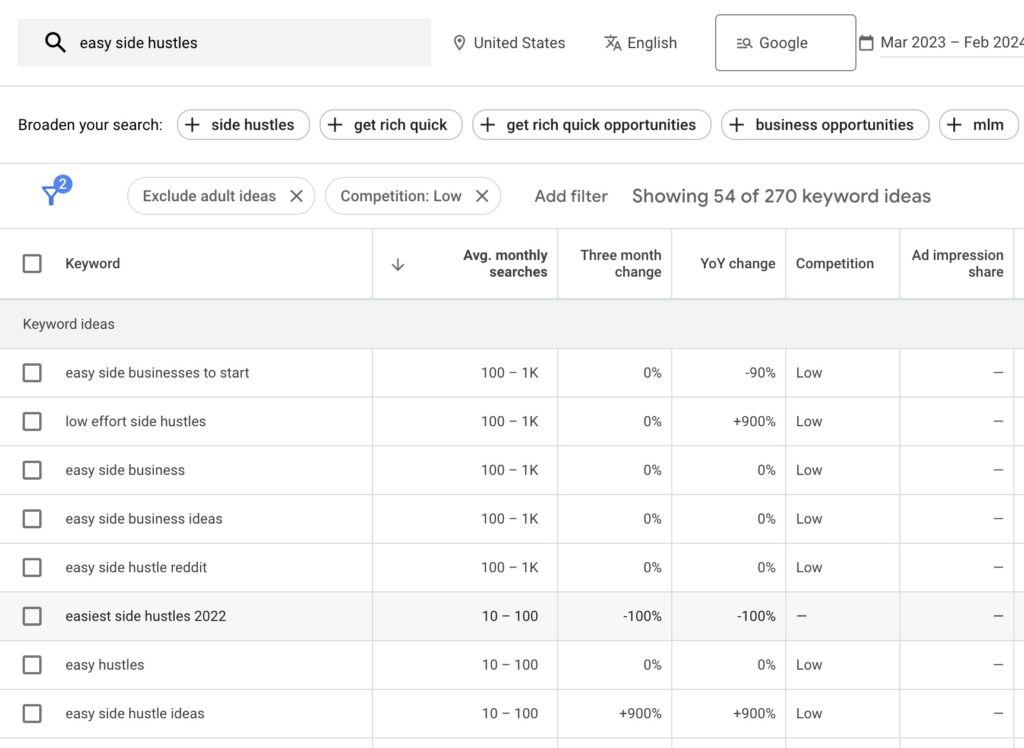
In the picture above I have also filtered so I only show the Keyword ideas that have a Low competition. My site is new and has little content and very low Domain Authority, so it’s no use trying to go after more popular keywords. In this case, easy side hustle ideas look pretty interesting. Its average monthly search volume is pretty low, but it seems to be growing fast, so it can be a great opportunity to try to grab.
Step 2 – Look for competition
I then google easy side hustle ideas and look at the top 10 search results and what Ubersuggest tells me.
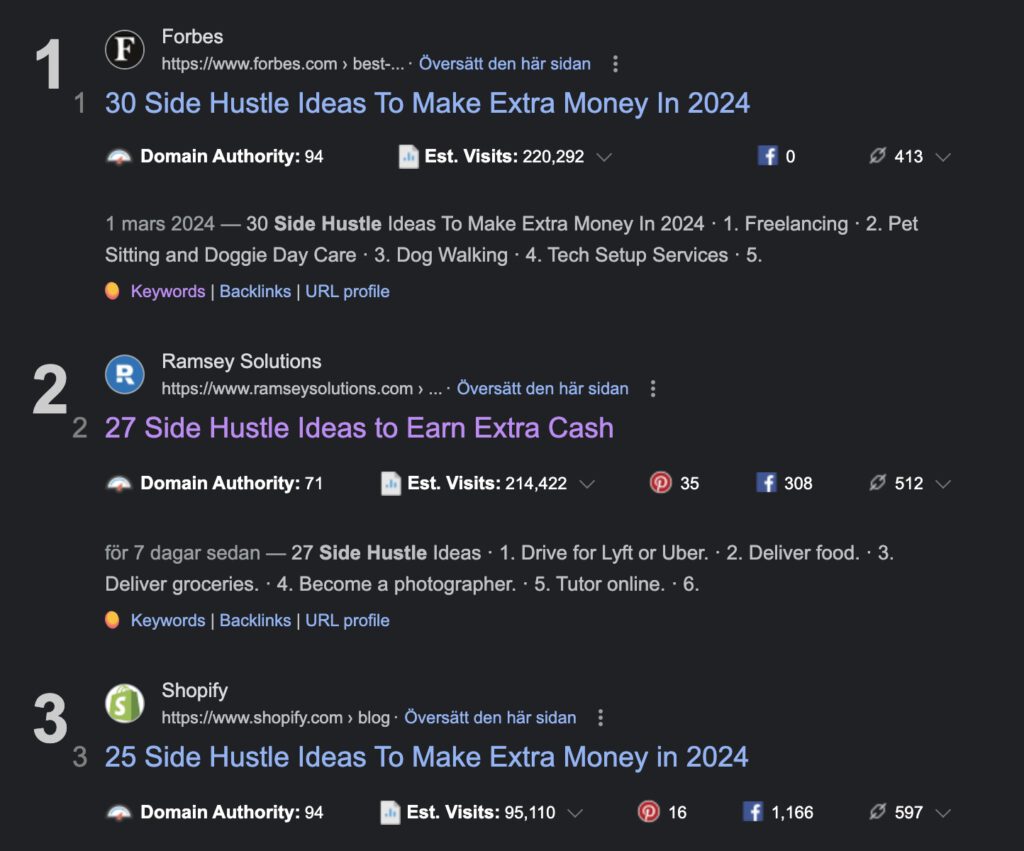
Ouch, the top results are real giants with high Domain authority and tons of links.
First, at position six there is a page that I could possibly go after, but it still looks too tough to start out with.
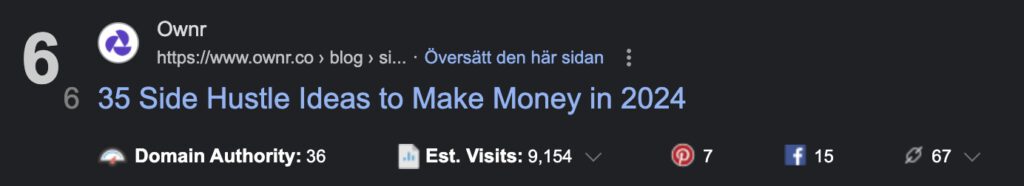
Let’s instead try doing the same with one of the other keywords, why not just start with the first one Google suggested, easy side businesses to start.
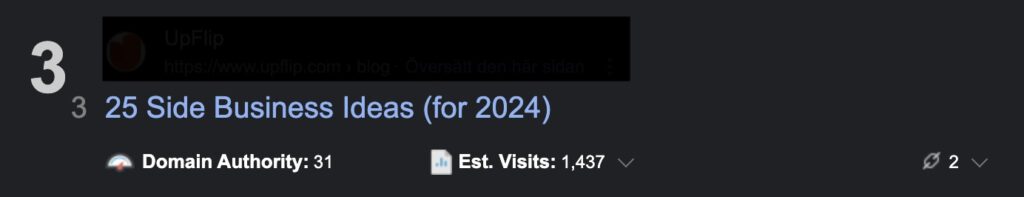
Wow, that keyword seems to drive a lot more traffic overall according to Google, and Ubersuggest tells me that the 3:d best-ranked site only has Domain authority 31 and 2 backlinks, with almost 1500 monthly visits 💥. Even better positions 8 and 10 also seem doable.
Step 3 – Analyze the site from an SEO perspective
Now it’s time to browse into the page we are trying to outrank and see which keywords they are using SERP title and any other useful information you can get. Do the same for the top result pages to get inspiration on how you can improve your own page.
By clicking on Mangools SEO tool and switching to Show data for exact URL you will get a lot of useful information. It can also be worth doing the same with the Ubersuggest and Ahrefs extensions.
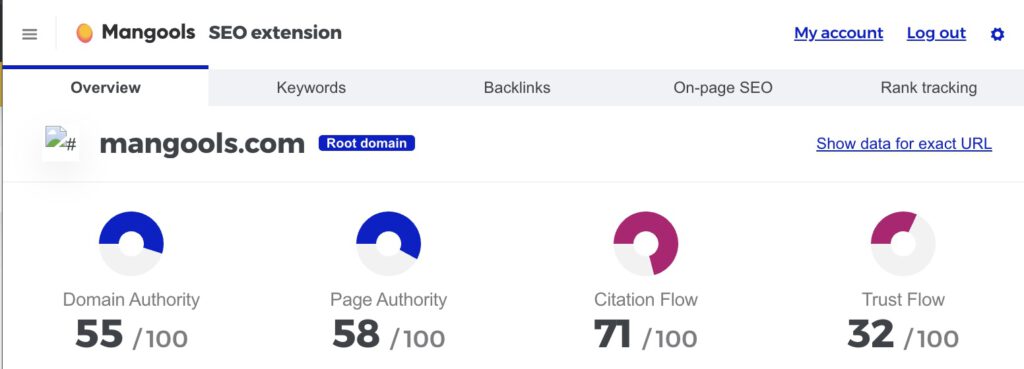
Good luck!